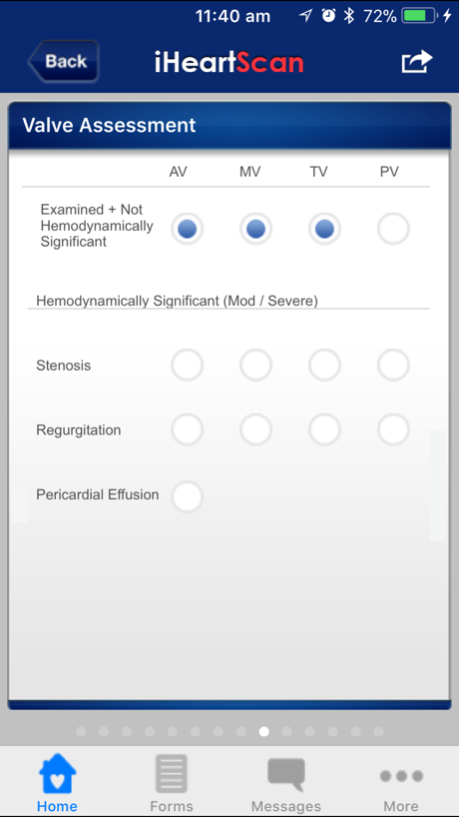iHeartScan 1.6
Continue to app
Free Version
Publisher Description
Try out the echocardiography reporting App for use with bedside or more comprehensive studies. Include up to 5 photographs or videos of the study in the report PDF.
The iHeartScan App is a clinical echocardiography (heart ultrasound) reporting system. The data includes numeric measurements and free text as well as the ability to upload representative photographs or video clips from the study.
Storage of a completed study is on cloud servers. The identifying information and the remainder of the study are stored on separated databases to protect privacy.
The interactive PDF report sent by email will include all of the data as well as thumbnails of the multimedia which will link dynamically to the source picture or video stored on the cloud. The PDF report can be archived in an electronic medical record.
There are three levels of data entry possible:-
- Brief and focussed, based on pattern recognition without many measurements (2 mins)
- Goal focussed, incorporating additional and limited 2D and Doppler measurements (2-3 mins)
- More comprehensive, including quantitative valve and diastolic function measurements (5 mins)
User Manual from the iTunes book store: Search on iHeartScan. iPad and iPhone versions are available.
Create a User:-
- Please create a new user by clicking the Registration Button (your Apple ID will not work as a login)
After a 30 day introductory offer, the FULL functionality will lapse and a subscription for 6 or 12 months is required. The LITE version is fully functional except that no patient details or multimedia are able to be recorded.
In order to assist the practitioner to fully maintain patient confidentiality, the App includes in-App communication. An email sent to the user or recipient email address will notify them of a message, but the contents of the message can only be read or sent via the iHeartScan App.
A News feed is also present to keep members up to date with the latest developments. Further information or feedback is available via the www.iheartscan.com web site.
User Manual available as iBooks for iPad and iPhone or as a PDF from the iHeartScan.com web site.
Oct 18, 2017
Version 1.6
This app has been updated by Apple to display the Apple Watch app icon.
- iOS 11 Compatibility
- Deep linking to the new form page
About iHeartScan
iHeartScan is a free app for iOS published in the Health & Nutrition list of apps, part of Home & Hobby.
The company that develops iHeartScan is Heartweb Pty Ltd. The latest version released by its developer is 1.6.
To install iHeartScan on your iOS device, just click the green Continue To App button above to start the installation process. The app is listed on our website since 2017-10-18 and was downloaded 0 times. We have already checked if the download link is safe, however for your own protection we recommend that you scan the downloaded app with your antivirus. Your antivirus may detect the iHeartScan as malware if the download link is broken.
How to install iHeartScan on your iOS device:
- Click on the Continue To App button on our website. This will redirect you to the App Store.
- Once the iHeartScan is shown in the iTunes listing of your iOS device, you can start its download and installation. Tap on the GET button to the right of the app to start downloading it.
- If you are not logged-in the iOS appstore app, you'll be prompted for your your Apple ID and/or password.
- After iHeartScan is downloaded, you'll see an INSTALL button to the right. Tap on it to start the actual installation of the iOS app.
- Once installation is finished you can tap on the OPEN button to start it. Its icon will also be added to your device home screen.